
CSync for QuickBooks uses the QuickBooks Web Connector for easy setup on your QuickBooks file. You control the synchronization interval and whether SugarCRM or QuickBooks takes precedence in the event of a Sync conflict.
Pricing: $995/year, Contact a Cynergy Solutions team member for purchasing.
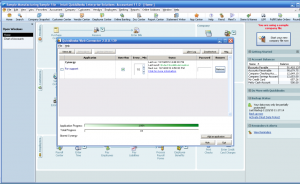
Data Flows:
* Synchronizes Accounts to Customers, Contacts to Customer Contacts allowing SugarCRM users the ability to see aging details from the CRM system, if desired.
* Synchronizes Product Catalog to Items
* Synchronizes Sugar Invoices (Quotes module) to QuickBooks Invoices including QuickBooks Invoice history
* If the customer exists in QuickBooks, the invoice will be added to the existing customer.
* If the customer exists but has been updated in Sugar, the customer will be updated and the invoice will be added to the existing customer.
* If the customer does not exist, the customer will be added and the invoice will be created.
* If a product in your SugarCRM catalog doesn’t exist in QuickBooks, it will be added to QuickBooks
System Requirements
SugarCRM
* SugarCRM 6.5+ Professional, Enterprise, Ultimate (CE not supported for lack of Quotes module)
* Access to the SugarCRM module loader
QuickBooks
* QuickBooks 2010-2013 (U.S. editions) Professional, Premiere, Enterprise (desktop editions only supported at this time)
* QuickBooks Web Connector must be installed on a single computer with an always-on internet connection and your firewall must permit the Web Connector to access our CynergySync.net server
* Tax codes, Payment Terms and Sales Reps must be configured in QuickBooks
* A QuickBooks admin user license must be available for use by the sync